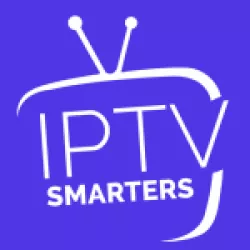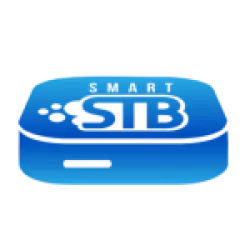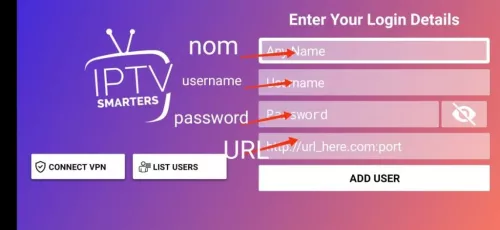Tutorial
We have created step-by-step IPTV tutorials to help you install your IPTV subscription on your favorite devices
Our IPTV subscription works on any device that supports the “M3u” formula or portals such as: B. VLC or Simple Tv or Kodi multimedia programs for PC, Mobile, Smart Tv, MAG Box etc. For this reason we have made a tutorial for each device to make it easier for you to install your subscription on your own device.

| |||||||||
Android (Smartphones / Android Box) | |||||||||
Apple (Apple TV / iPhone / iPad) | |||||||||
|